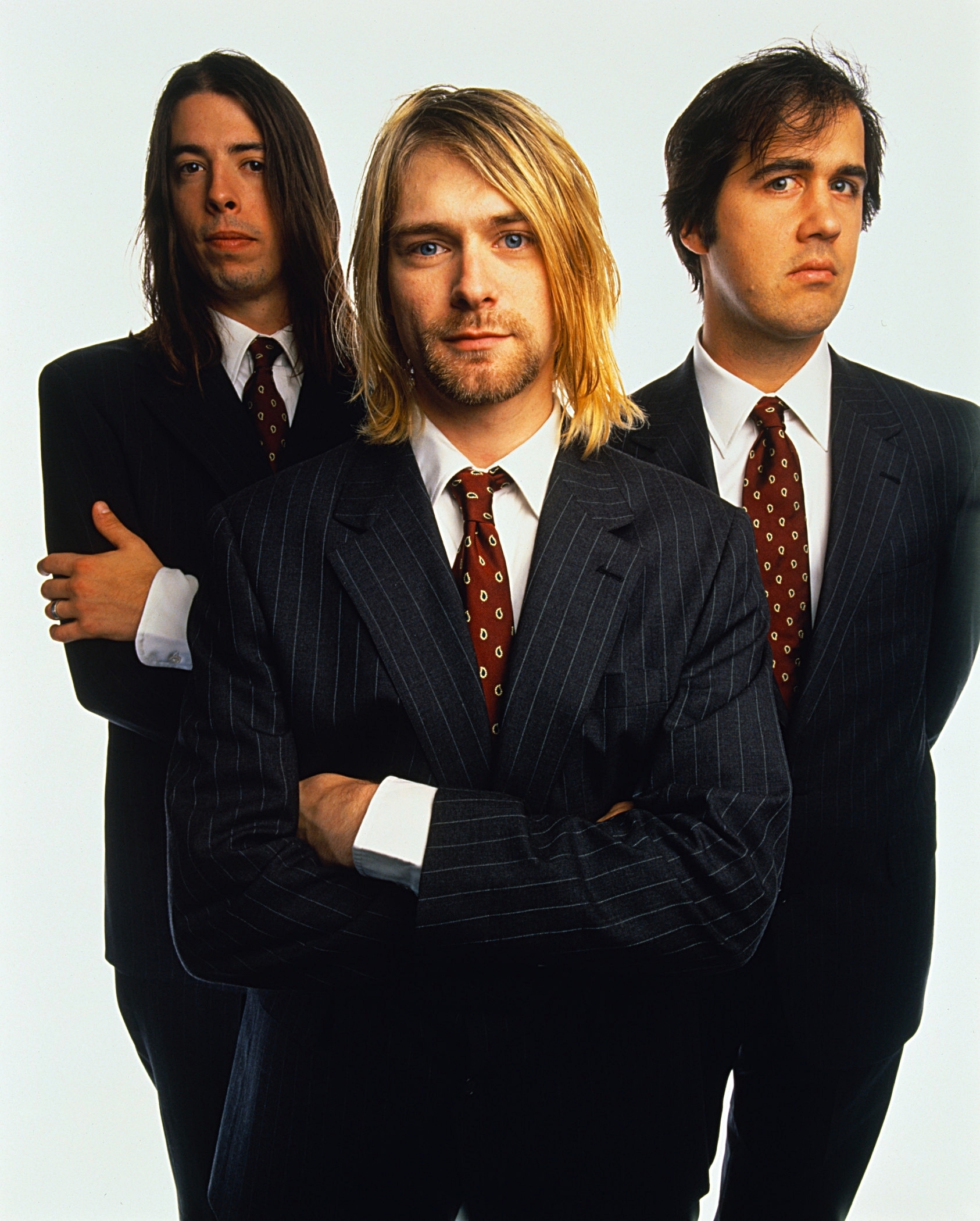Statement of Intent:
My aim is to produce 20 final images in relation to my chosen themes. I will demonstrate understanding and use of materials and techniques used in order to produce and present my final work. Workflow will be evidenced from camera set up through to printing methods.
Card Types
SD cards are the most commonly used for DSLRs, whereas the similar Compact Flash cards are a less frequent form of digital storage, however they both serve the same purpose and do not affect image quality. Cameras typically use one or the other, or even a Micro/Mini SD or XD card; the physical size of the card does not affect its storage capacity, with cards up to 64GB or larger available (5000 RAW files or upwards of 30,000 JPEGs).
SD card speeds are classed as 2, 4, 6 & 10MB/sec, or factors such as 100x, 200x, etc., indicating how many times faster than a standard CD-ROM drive it is at reading information.
2 - Fast enough for standard definition video recording
4 - Full HD (if bit rate allows)
6 - Full HD
10 - Allows photographs to be shot in fast succession, you don't need to wait around for files to be stored (2 could take up to 10 seconds to record an image)
SD
Compact Flash
XD
Formatting a Card
A new card should be formatted in the camera in which it will be used, the reason for this is that the images taken on this card can then be traced back to the photographer's camera. Formatting can also prevent the future corruption of files, as any memory space that doesn't act as it should during this process will be blocked out. When formatting a previously used card, the difference between formatting and deleting files is that formatting completely wipes the card's memory, including files you cannot see.
Basic Camera Setup
Date & Time - This can be changed by pressing a Canon's MENU button. It is important to regularly check that this information is accurate, as this is embedded in your image file and can be called upon if ever a photo is subject to copyright issues.
Freespace - The available space remaining on the card.
Live View Shoot - Allows you to view through the camera's screen rather than the sensor.
Live View Shoot - Allows you to view through the camera's screen rather than the sensor.
Colour Space - Tells you whether you are shooting in sRGB colour or Adobe RGB colour profile. Adobe RGB is typically used to print images, printing in sRGB will give a slightly different result.
The image above represents the difference between sRGB and AdobeRGB. While both images contain 3 colours, the depth and range amid the colours in AdobeRGB are greater than those of sRGB. In the case of photographing bold and vibrant colours, sRGB may be used to balance them out, whereas AdobeRGB could be selected to enhance this. The Colour Space would ideally be selected in-camera, but can be changed in post-production, with some limitation.
Image Quality
Lens quality, camera settings and image sensor quality can all affect the quality of the final image. Resolution matters particularly when printing photos, as images on the internet are generally no larger than 72ppi because hi-res files can make pages load slowly.
Large prints require higher resolution than small ones. However, printing a hi-res photo in a smaller size won't affect its quality, whereas the adverse will.
File Formats
JPEG - Joint Photographic Experts Group (named after those who created the standard); file extension .jpg or .jpeg. Maximum image size of 65,535x65,535 pixels and defines how an image is decompressed into bytes and then recompressed back into an image. JPEGs that undergo multiple edits will have a reduced image quality each time.
GIF - Graphics Interchange Format, 8 bits per pixel per image; can be used for small animations and low resolution film clips. Palette limitations make this format unsuitable for reproducing colour photos - more suited to files with areas of solid colour.
BMP - Bitmap image file. Stores colour data for each pixel without compression, eg. a 10x10 pixel image will contain colour data for 100 pixels. Often used for printed images, high-quality, but large file sizes.
TIFF - Tagged Image File Format. Used for publishing, 3-D imaging and medical imagery. Can have a bit depth of either 8 or 16-bits per channel. Multi layered images can be stored as one TIFF file - some cameras have the option to save images as TIFFs when taken.
PSD - Photoshop Document. Can save multiple layers as one file, similar to a TIFF; when opening a .psd file, the individual layers are still accessible and can be edited again, even after saving.
TGA- Truevision Graphics Adapter, can store image data with 8, 15, 16, 24 or 32 bits of precision per pixel. Used for professional photo and video editing, with its intended output as standard television screens.
PNG - Portable Network Graphics, in time, is expected to replace the GIF format as it can be up to 30% more compressed, although PNG cannot support animation or contain multiple images. Images can be saved in true colour; has the ability to control gamma correction and allows colour opacity to be altered.
JPEG files have lossy compression, meaning when edited and saved, some information is lost in order to reduce the file size. Depending on the original file size and resolution, this may or may not be noticeable to the viewer. RAW, TIFF and PSD files on the other hand, are lossless as they preserve all of the original file's data. RAW files are recorded straight from the camera's sensor, giving the purest image. Saving a low-quality 'lossy' file can create problems such as the visibility of 'compression artefacts'; pixelation and a lack of definition between lines and colours.
All of my images will be shot in both RAW and JPEG for the purpose of editing and transporting files.
"The raw capture gets everything your camera's sensor can see. A JPEG is also a raw capture...but the resulting image has been modified or processed by the camera's analog-to-digital conversion and the camera has 'baked in' some critics attributes such as bit depth, colour space, tone mapping, and white balance. If the raw capture is the cookie dough, then a JPEG is a baked cookie."
- Jeff Schewe, The Digital Negative, p.27
ISO
When using studio lighting, it is important to shoot at the lowest possible ISO setting (100) in order to give the best quality image. A lower ISO means the sensor is less sensitive to the light and therefore eliminates unwanted grain. Shooting at a high ISO (1600 - 64000) can make a photograph noisy, but may be necessary under low-light conditions.
The following shots by New York photographer James Maher illustrate how ISO can be used in low light:
1/250, f9, ISO 1600 - Slight grain, but not so much that it detracts from the shot
1/125, f2, ISO 64000 - Grain present, but pleasing to look at
1/125, f2, ISO 64000 - Grain present, but pleasing to look at
PPI & DPI
PPI is used to adjust the physical size, not the resolution of the eventual print. Decreasing the PPI and increasing the print size will produce a lower quality image as the pixels will become more visible. On extremely large prints like billboards, the image will appear to be of a good quality from the distance at which we would normally view it, however on close inspection, the pixelation will be obvious.
DPI is a technical aspect of individual printers, as is the pixel resolution of a monitor screen. Higher DPI does not necessarily make for a higher quality print, as there is no regulation dot size or shape. This proves troublesome as it could mean that one printing company producing an image at 1200dpi may not look as good as another printer's image at 700dpi.
Potential Printing Issues
Prints too light, or have marks or lines on them - This could mean a clogged print head. If the printer is not used regularly, the ink may dry up. Try printing a test page first.
Prints not high enough quality - For a good quality print, the minimum pixel count should be 200ppi (meaning a print of 4x6 = 800 x 1200 pixels). A low quality print will appear pixelated, lacking in detail and may look out of focus as a result.
Wrong paper setting selected - When preparing to print, make sure the correct paper type is chosen (matte, gloss, etc.); the paper type determines how the printer lays down ink. If the ink is not laid correctly, the page may not dry and the inks may appear a different colour to that which you were expecting.
Low-quality paper - Cheaper brands of paper don't tend to render colours as well as higher-priced, better quality brands. This could also result in ink colours being incorrect. Ideally, paper of the printer's manufacturer should be used, as these are designed specifically for how that printer works.
Preparing an Item to Print
- Calibrate your monitor to make sure the colours you are seeing are 'true'.
- Set colour profile (AdobeRGB)
- Resize image correctly - no less than 200ppi, ideally 300ppi. What size is it cropped to?
- Does the image need a border added?
Print Production Workflow
Click to enlarge
Legal and Ethical Conditions
Copyright - The right to make and distribute copies, display the work publicly, alter the work, or sell it to someone else. The artist owns copyright from the moment the image is taken. Copyright expires after the artist's life plus 70 years.
Infringement - Unauthorised use of someone else's work.
Model Release - A form outlining terms under which the artist may use an image of the model; should ideally be issued before or during the shoot.
Right of Privacy - Use of a person's identity to advertise without their consent; public disclosure of information concerning an individual which may be detrimental to their reputation; publication of false and offensive information about an individual.
Plagiarism - Claiming someone else's work or ideas as your own.
Image Protection - Images can be protected by the original file metadata and a watermark if it is being used in public domain.
If the original photographer cannot be found after extensive research, legal judgment can class it as an 'Orphan Work', leaving it open to become property of the party requesting to use it.
Any photo manipulation must remain ethical, or it will violate the model's Right of Privacy.
One example is Time Magazine's portrayal of O.J. Simpson; his skin is made to look darker than it is in reality, he is also surrounded by dramatic vignetting, giving him the appearance of a textbook villain. This is unethical as it is detrimental to his character representation.
Image Protection - Images can be protected by the original file metadata and a watermark if it is being used in public domain.
If the original photographer cannot be found after extensive research, legal judgment can class it as an 'Orphan Work', leaving it open to become property of the party requesting to use it.
Any photo manipulation must remain ethical, or it will violate the model's Right of Privacy.
One example is Time Magazine's portrayal of O.J. Simpson; his skin is made to look darker than it is in reality, he is also surrounded by dramatic vignetting, giving him the appearance of a textbook villain. This is unethical as it is detrimental to his character representation.
Another example is models for fashion or gossip editorials being slimmed and airbrushed without their consent. This may be offensive to the individual, while portraying an unachievable body image to the audience.
Printing Techniques
Medium Quality
Lithography - Can potentially provide good detail, however runs the risk of poor colour quality and a lack of contrast. An image is etched on to a roller, then coated in ink (positive image); another roller is coated in water (negative image). Therefore, the ink sticks to the areas not containing water, while the water 'cleans' the image. An example of lithographic printing is newspaper print.
High Quality
Rotogravure - Very high resolution, expensive etched plates. Pits were etched by hand, with the depth of each pit reflecting the density of colour it would produce. Similarly to newsprint, each colour would have a different press.
Glicée - Inkjet printing, which takes the digital information directly to print. High-end printers will often have 8 or more inks.
Laser Printing - Lasers etch an electrostatic roller, passing through the inks directly to the paper.
Print Finish
Inkjet - Low absorbency; hold detail well
Canvas - High absorbency; lack of detail & contrast
Cheap print paper - Prone to smudging, lacks tonal range
Glossy - High-contrast, can make images appear very sharp. Does show up scratches and fingerprints very obviously, reflectivity can make images difficult to view in certain lights
Matte - Don't appear as sharp as gloss prints, however easier to view in all lights. 'Classic' finish.
Lustre - Middle ground - high-contrast but not distractingly reflective. Less prone to finger prints.
Health & Safety
Printing Risk Assessment
Click to enlarge
Photoshop Revision : Layer Masks
Layer masks are a non-destructive method of adding and removing layers and controlling their transparency.
Black on the layer = invisible
White on the layer = visible
- On existing image, create a new layer
- Marquee a shape & fill with colour
- Move this layer above the original image
- Create layer mask (black to erase, white will always bring it back - non-destructive, unlike eraser tool)
- Shift & delete = fill
- Alt & click layer mask = preview
- Command & click = select layer mask
- Shift & click = temporarily disable layer mask
- Backslash = quick view of layer mask
- Command & I = insert layer mask
- Select background with magic wand
- Add layer mask
- Invert so background invisible, subject layer visible
- New fill layer - solid colour (any apart from black or white)
- Drag colour layer under subject
- Double click fill layer to change colour if necessary
- Add layer mask to fill layer
- Make a marquee selection (or series of)
- Shift & delete = fill with black
- Adjustment layer, solid colour
- Drag this below background layer & subject layer
- Command & G = group layers (can now turn all off/on simultaneously)
- Alt, click & drag = duplicate layer mask from one layer to another
- Drag layer slightly to one side for shadow/echo/stagger effect
- Add layer mask to group
- G = gradient
- Linear gradient
- Foreground to transparent
- Drag from left to right
- Coloured layer mask is now fading from invisible to visible
- Put colour adjustment layer behind this for colour gradient effect
Screen Calibration
The colours in our computer monitors can drift slightly over time. For this reason, it is important to calibrate them regularly, meaning making sure the colours are true to life.
We cannot trust our own eyes to judge whether the colours are truly accurate - we may see colours slightly differently to those around us. Calibration assures the results are standardised. When printing images, the colours will differ from what we see on screen if either the printer or computer screen aren't calibrated.
There are various calibration devices which you can buy, including those from Spyder, X-Rite and Wacom - these measure the colours emitted by the monitor. On connecting to your computer, the software will flash colour patches on screen for the device to measure. The device is able to measure the value of the colours displayed on screen with the values of true to life colours. It will then create a colour profile to compensate for any irregularities, saved on your hard drive and automatically used to correct the screen's colours.
Image courtesy of bhphotovideo.com
Test Printing
It is important to regularly test printers and inks by printing trusted test images. For example, my workplace use Kodak test images after replacing ink cartridges or if the printer hasn't been used for some time.
Test prints are designed to have checks that the printer needs to satisfy, for example:
The photo above is to check the saturation. We know that the foods in the image should be vibrant in colour, does the print match this?
The bar along the side also shows gradients of magenta, blue, cyan, red, yellow and green. Are all of the shades visible on the print? Is there definition between them?
The shot on the left shows magenta skin tones, whereas that on the right demonstrates yellow skin tones. Common problems with this can include magentas printing too red or subtle yellow tones appearing dull and blue.
The contrast between extreme highlights and shadows must also be accounted for. Is the lit side of the shirt white? Are the shadows still allowing detail in the face?
Printing Set-Up
Here I have set up one of my images to print. Earlier, I tested a high quality paper against a cheaper high-street paper. The colour did not take to the cheaper paper very well, leaving weaker shadows and an overall yellow hue.
I have used both the basic and advanced settings - in basic I have set the colour mode to Adobe RGB and the output resolution to the maximum this printer can achieve to ensure high quality prints.
In the advanced settings, I have reduced the magenta by 5. Printers often have their own individual 'quirks' due to set up or servicing; I have been informed that this printer tends to drift towards magenta, so this is taken into account.
Due to the screen I have been working on and the screen I have printed from being uncalibrated - my first print came out very blue and cold. To counteract this, I added in some yellow and red and re-printed. The results were noticeably better the second time round. To prevent this in the future, I will calibrate my screen.
Final Images Produced:
Theme 1: Portraiture
Theme 2: Still Life
Evaluation
By following the correct procedure from the early stages of camera set-up (formatting SD card, setting colour profile, shooting in both JPEG and RAW, etc.) through to preparing images appropriate for print, I feel I have produced two successful series of photographs representative of myself as a creator. Alongside technical knowledge, I feel I have displayed a certain amount of personal flair, humour and both genre and cultural awareness. Additionally, I have also taken into account factors of consent and ethical consideration in terms of the representation of imdividuals. If I was to undertake this project in hindsight, I would like to learn more about colour balancing and the grading process of image production.
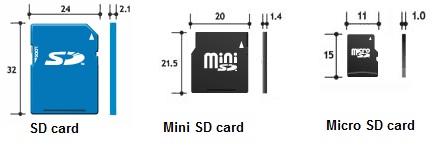






























_by_Don_English.png)